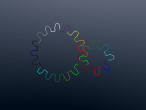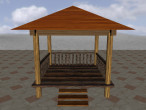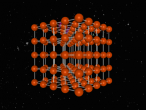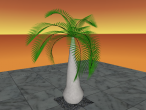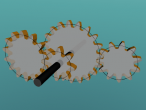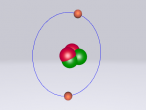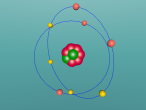In my backyard, there is a Bali Hut. Before purchasing this house, we liked this piece of outdoor structure, and thought we can enjoy some outdoor leisure there with family and friends. And we did. Our hut is a very solid architecture. We decorated with artificial turf and fences on the three sides of the hut. It has become a comfortable place for our weekend breakfast place and retreat anytime at home.
Because there is now furniture and fences, I thought I can make a 3D model to show what it looks like by itself.