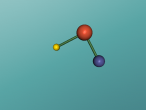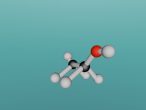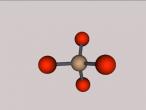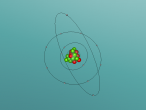Command Library
VRMath 1.0 Command Library
VRMath's Logo language keeps most commands (primitives) from Turtle Tracks Logo language. However, because VRMath integrates 3D graphics (VR interface), the 3D nature will extend a set of 3D related commands (such as six turns) and eliminate some 2D commands (such as window management commands: FENCE, WRAP etc.). This Command Library page intends to be a reference or a manual for the Logo language in VRMath, not to be an introduction of Logo language for beginners or first time users. However, experienced users in programming will still find this page very useful. For an introduction to Logo in VRMath, try the Tutorial Page.
There are so many commands (primitives) in current implementation of VRMath Logo, and they will be further extended. You can study them by the classification of functionality table below, or you can visit the command index page to find commands alphabetically.
See also: VRMath Tutorial page, Command Table, Command Index, Turtle Tracks documentation.
(under construction, for a full list of commands, try command index page)
Turtle Graphics Commands
- Moving the turtle
- Turning the turtle
- Creating objects
- Colouring commands
- Material commands
- Texturing commands -- not implemented yet.
- Font commands
- Querying commands
- Other commands
Animation Commands
The animation commands will be implemented in the next version of VRMath. The animation commands will allow those objects in 3D space to follow certain rules of movement such as spinning and travelling according to linear or curve path in 3D space. These commands may also be able to create morphing effect on objects.
Standard Programming Commands
-
Data Structures
- Constructors
- Selectors
- Queries
- String Manipulation
-
Flow Control
- Executor structures
- Mapping structures
- Conditional structures
- Loop structures
- Threads
- Error handling
- Jump commands
-
Input/output
- Reading and writing
- Opening streams
- Stream management
- File system management
-
Mathematical operations
- Logical operations
- Bit wise operations
- Numeric comparison operations
- Arithmetic operations
- Trigonometric operations
-
Workspace management
- General workspace control
- Procedure operations
- Variable operations
- Property list operations
- Advanced operations
- 8197 reads