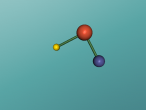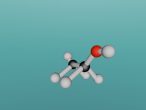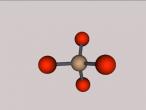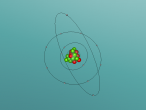Share your creations to the world
In VRMath2 Community, you can share your creations of images, Logo programs and 3D virtual worlds from VRMath2 Editor in two ways:
- Write a blog
All registered members can write blogs in VRMath2 Community. A blog is a form of online article for you to freely express your ideas about your creations. You can explain your ideas with rich-format texts, images, Logo programming codes and of course 3D virtual worlds. Blogs have commenting facility below them, so other members can interact and give you comments about your blogs. Each blog page also has social plugins such as LinkedIn, Twitter and Facebook etc. so all readers can share your blogs further to their social networks.
To start writing a blog, you need to login first, then click on the above links or, from My Account, click on the Blog Entry under the Create content menu.
Before that, you may want to read a couple of blogs first. The Editor's pick blogs is also a good place to start reading.
Below are two short videos about how to create artefacts in VRMath2 Editor and how to write a blog, which you may find useful.Part 1: Create an ice cream cone Part 2: Write a blog
- Deposit items into the Artefact Repository
The Artefact Repository is a place where all members can upload their files of images (.jpg, .gif, .png), Logo programs (.logo), and 3D virtual worlds (.x3d) to share with the world. When you upload, you agree that others can use them freely in their creations in VRMath2 Editor.
- 12765 reads