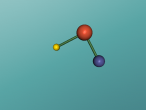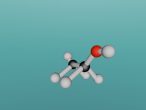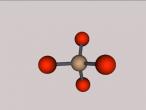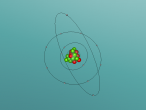How to write a blog
Blogging is one of the most important activities in the VRMath2 Community. It is a way of sharing information and knowledge (for knowledge construction). There are some general guidelines for how to write a blog, but teachers can provide your own guidelines to your students depending on what learning you wish your students to demonstrate. By writing a blog, learning is connected to literacy. Bloggers can express, articulate, and teach others what they know (or learnt) about the 3D virtual worlds they created.
To write a blog in VRMath2 Community, you may need to prepare the following three files: (1) a screen shot (.png file), (2) a 3D world (.x3d file), and (3) a Logo program (.logo file). The first two files are highly recommended, so the readers fo your blog can see the image and play with your 3D world.
The three types of files can all be created in VRMath2 Editor. The first video below uses the creation of an ice cream cone as an example to show you how to prepare the files needed for blog.
The second video below shows you how to write a blog in VRMath2 Community. Remeber you can change the video quality in the youtube video if the default quiality is too low when viewing.
- 8820 reads