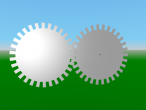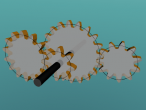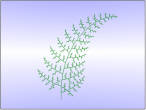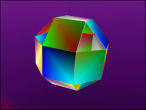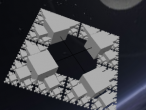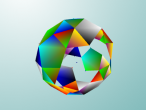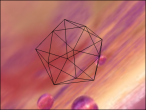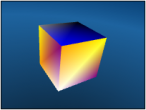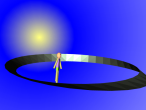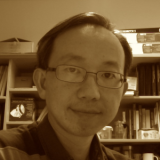Robotic arm

In the last two years or so, I started learning about 3D printing and coding various microcontrollers. The ultimate purpose is to bring these into STEM education and promote maker culture in schools. Last year in 2019, I started a MakerClubQUT and began documenting various maker projects. End of 2019, I started building my first simple robotic arm and thought about the 3D rotations for the robotic arm to reach any particular location in space. I thought that I might try coding a virtual robotic arm in VRMath2, and here it is.
This virtual robotic arm is in a continuous animation, and could be easily modified with some sliders to control the 4 rotations in it. To achieve the movement, I used cascading TRANSFORMs and apply simple SPIN or ORIENT for the arm to move. Below are the codes to create this virtual robotic arm in VRMath2 Editor.
I am still wondering how a robotic arm is controlled and commanded to perform tasks. Certainly some robotic arms have sensors to tell distance, colours, and even visual imagery processing. In this virtual robotic arm, I am interested in pointing to a particular point with its tip in its reach. The mathematics seems complex so I will leave to future work when I got time to work it out. (Note: I have made another virtual robotic arm with controls. Click on this link to play.)
Please leave a comment if you have any tips for robotic arm movment. :-)
Files: robotic_arm.x3d | robotic_arm.logo
- Andy's blog
- Login or register to post comments
- 8736 reads