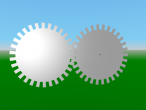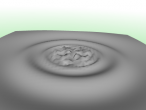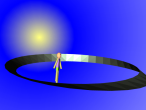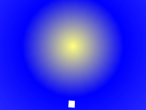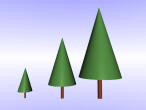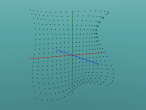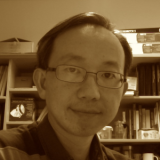Rotating ElevationGrid

Someone asked about an ElevationGrid rotating about its center in the X3DOM User Mailling List, so I created this one using VRMath2 Editor to demonstrate that it is quite easy to create one. The idea in this demo is to have the center of ElevationGrid at 0,0,0 then move the ElevationGrid into an empty Transform node. The OrientationInterpolator is then applied on to the outer Transform node.
Below is the 3D virtual world with an ElevationGrid rotating about its center. You can click on the square at the top-left corner to open up the 3D interface UI.
The above x3d is created in VRMath2 Editor with the Logo program below. If you visit VRMath2 Editor, you can open up this program as a guest in the Logo Editor (can be found in the Window menu).
If you are only interested in the x3d file, you can download here: rotating_elevationgrid.x3d.
Please leave a comment and let me know what you think. ![]()
- Andy's blog
- Login or register to post comments
- 5916 reads