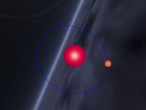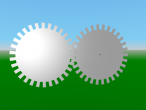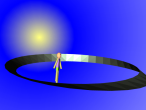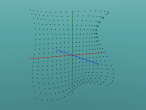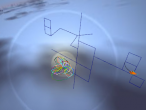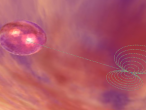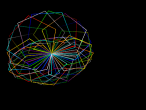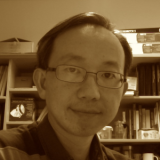Pokestop

The Pokemon Go App has caused quite a global disturbance since its recent release (date?). Facebook access rate was descresed and more people access Pokemon Go daily than Twitter. People are busy catching Pokemonsters on the roads, at schools and homes, and in the parks. This short video taken at NYC Central Park shows how popular it is. A search on Twitter for Pokemon go can get a quick understanding of this global phenomenon. Are you playing?
I am playing, and I am interested in what implications this game has on education, and particularly to VRMath2. The 3D navigation, geometry and the game design etc. can have values (look at the bright sides) for teaching and learning. I have made a first attempt to create a Pokestop, well in fact 5 Pokestops here as it is easy to repeat in programming once a single pokestop is programmed.
You can click on cubes to go near and switch the spinning tops of Pokestop.
The LOGO program utilised special objects such as RECTORUS, PYRAMID, and DIRLIGHT, each has some properties modified at the time of creation. This is not a well documented feature of VRMath2 LOGO, but you can ask quesitons or comment below this blog to get answers. Below are the LOGO codes.
Leave me a comment below if quesions.
FILES: pokestop_scene.x3d pokestop.logo
- Andy's blog
- Login or register to post comments
- 9972 reads