Hydrogen atom

I have been contemplating the animation framework and recently implemented a SPIN command to make spin animation easy for even young children. In order to show how to spin objects, I have created this hydrogen atom simulation to demonstrate the SPIN and a few new commands.
A hydrogen atom has one proton in the nucleus and one electron orbiting the nucleus. Below is only a simulation or visualisation. You can see the 3D animation is quite complex even there are just two spins (one directly on the orbit, and the other one on the parent coordinate transform).
Please leave a comment below if any or discuss in the forum for animation questions. ![]()
- Andy's blog
- Login or register to post comments
- 6910 reads

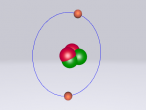
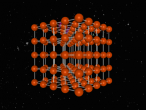
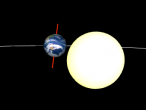





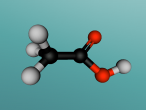




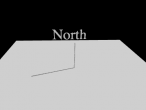

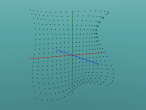

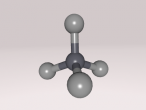

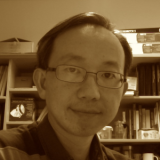



















Comments
Add movement to proton
I have also implemented two more animation commands called TRAVEL and ORIENT. You can find them in the Logo guides and references here https://vrmath2.net/content/logo-guidereference#sec6_15.
With the help of Nick, if you add the following codes to the above Logo program, the proton in the nucleus will start to "wiggle".
Enjoy wiggling!
hiwelcome to this education