Rotating Earth orbiting the Sun

This is a simple Earth and Sun model. This model is not to scale in terms of size and distance.
The rotation and revolution speeds are roughly to scale. The Earth in this model is rotating at 1 second per rotation. It is also revolving at 365 seconds per revolution.
The Earth has a tile of 23.5 degrees on its rotation axis to the orbiting plane. There are also some background stars (points). This model can be easily created using VRMath2 Editor. 
Below I will explain how I created this model. You may want to take this as a challenge to create your own after reading. Or, as usual, I have attached the Logo file at the end of this blog for you to try.
Pleasse give me a comment of what you think.
- Andy's blog
- Login or register to post comments
- 37183 reads


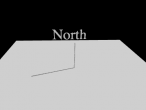
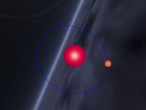
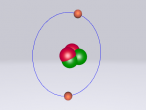


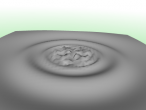


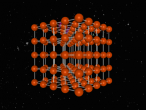

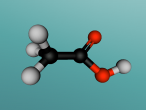






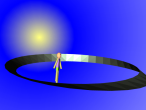
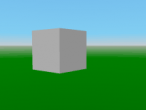
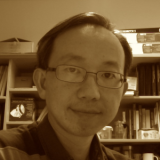

















Comments
Curious
I am massively curious as to how you got the earth to rotate! looks awesome.