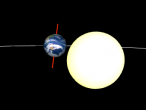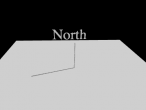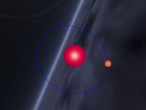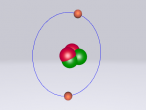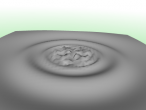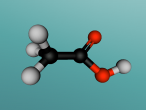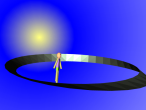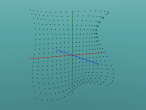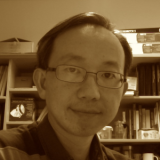Interactive Earth Cross Section

This is a slightly improve Earth Cross Section model of the previous one, with added animation and some interaction. Previously, the focus was on using VRMath2 Editor to construct the model. This time, the focus is on the learning about the Earth's geo structure. This is one of the main purpose of VRMath2 as a learning community for all to create, share, discuss and learn.
Of course, when doing this blog, the learning does not limit to just about the Earth's structure. Most likely, the learning involves in all the STEM areas.
There are generally 4 layers inside the Earth. From outer layer to inner layer, they are:
- Crust: This layer is about 0-60km thick, mainly soils and rocks.
- Mantle: This layer is made up of semi molten rock, known as magma.
- Outer Core: This layer is made up of iron and nickel though it is in liquid form.
- Inner Core: The inner core is the centre of the Earth and is the hottest part of the Earth. It is a solid mass of iron and nickel. The temperature of the core is around 5500°C.
Reference: http://www.geography.learnontheinternet.co.uk/topics/structureofearth.html
In the model below, you can click on the layers to reveal/hide the names of the layers.
Here are the Logo programming codes with some comments.
Please leave a comment below to let me know what you think. ![]()
- Andy's blog
- Login or register to post comments
- 8833 reads