Angel of Death
A simple angel. I used Andy Yeh's snowman to make this by changing the values in his code to learn the commands. After a short while, I realised it was easy to convert his snowman into an angel.
You can find the code here:
http://vrmath2.net/sites/default/files/user/u130/logo/angelofdeath.logo
Tip: Click on Help -> Logo Guide while in the editor to find a list of commands.
- andysno1fan's blog
- Login or register to post comments
- 12114 reads




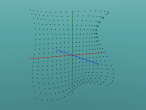





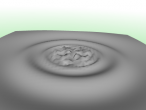



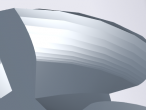


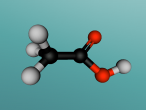








Comments
Angel in space
That is a cute angel though the title is a bit sad.
I always learnt from others' programming, and in fact, the whole VRMath2 system is the product of this social learning. So please feel free to use other's codes if they release to the public. And thank you for sharing your logo program in this blog. Someone may learn from your program too.
I am curious about the arc as the mouth. How did you find the location and direction for the 2 arcs?
It would be great if you can also include the 3D model in this blog. The second video in this page http://vrmath2.net/content/how-write-blog is what you need to include the 3D model and programming codes in the blog.
Best, Andy :-)
Arc
Hi Andy
The mouth was quite frustrating to make.
I ended up opening another logo editor and creating arcs with a visible turtle, to see which code I need to add to make a mouth. I finally realised that I could just add two arcs to make my life easier. I placed, sized and coloured all of the objects through trial and error.
The angel's colours could be changed to create a more traditional looking angel.
Thanks for your feedback
endangle of arc
Hi andysno1fan,
Thanks for including your 3D model of angel. I like the transparent body too.
With respect to using 2 arcs, actually, 1 arc will do. You can use just 1 arc by changing its endangle property. The endangle property is measured in radian. So 3.14 should be half of a circle. Here is a video on how to change the properties of objects: http://vrmath2.net/content/how-change-object-properties
If you want to write in Logo program, you can use set id attr value_list to achieve. For info about set command, I will quote your words:
Tip: Click on Help -> Logo Guide while in the editor to find a list of commands.
Thanks for your contribution to VRMath2 Community.
Andy