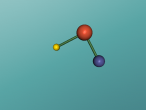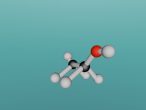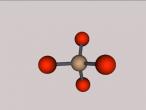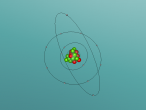Interaction
The interaction information below is from http://www.x3dom.org/?page_id=293
Camera navigation
The current WebGL/JS implementation of X3DOM provides, as every X3D-runtime, some generic interaction and navigation methods. Interactive objects will be handled by HTML-Like events. Navigation can be user-defined or controlled by specific predefined modes.
Examine Mode (activate with key ‘e’):
| Button | Function |
|---|---|
| Left Button / Left Button + Shift | Rotate |
| Mid Button / Left Button + Ctl | Pan |
| Right Button / Wheel / Left Button + Alt | Zoom |
| Left double click | Set center of rotation |
Walk Mode (activate with key ‘w’):
| Button | Function |
|---|---|
| Left Button | Move forward |
| Right Button | Move backward |
Fly Mode (activate with key ‘f’):
| Button | Function |
|---|---|
| Left Button | Move forward |
| Right Button | Move backward |
Look at (activate with key ‘l’):
| Button | Function |
|---|---|
| Left Button | Move closer |
| Right Button | Move back |
Non-interactive camera movement
| Key | Function |
|---|---|
| r | reset view |
| a | show all |
| u | upright |
Other function keys
| Key | Function |
|---|---|
| + | double navigation speed |
| - | half navigation speed |
You can try the interaction in the 3D world (Earth in space) below.
If you can't see the Earth in 3D space, please check out the system requirements page
- 10075 reads