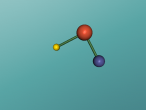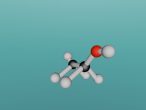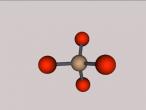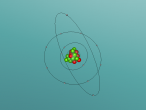VAM Temple
The VAM Temple was created by three Year 5 students using VRMath 1.0.
The navigation is set to "WALK". There are two viewpoints set in this VAM Temple world. You can use page up and down keys to get to the two viewpoints. You may press Page Down to move to second viewpoint, which is on the temple ground to start WALKing navigation.
To navigate using WALK mode:
- Mouse click and hold to walk forward, right click and hold to walk backward.
- While walking, drag left or right to turn, and drag up and down to look up and down.
WALK mode should have gravity effect applied. When walking, you should be on the ground and move up and down according to the terrace (or certain variation in height). So you can walk up the stairs in the temple, but not on steep terrace. Walking on where there is no ground, the WALK mode should be acting similar to FLY mode but height should not change. When moving onto where there is ground below, you should immediately fall on to the ground.
If you can't see the 3D Temple above, please check out the system requirements page