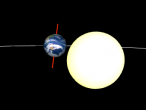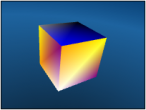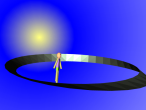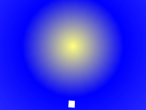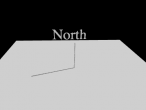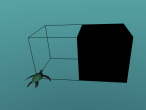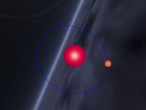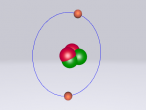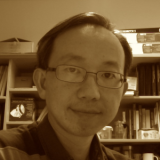Basic animation in VRMath2

Animation in VRMath2 is still in the development stage. I have created some Logo commands to achieve some basic animation. Animation in Logo can be very powerful because it is very easy to move the turtle around in 3D space and collect its position and orientation for animation.
Here is a basic introduction of animation in VRMath2. The whole animation framework will be revised and more GUI will be developed to enable easy creation of animations.
- Andy's blog
- Login or register to post comments
- 5434 reads