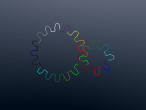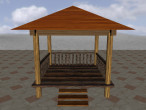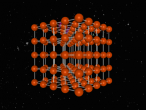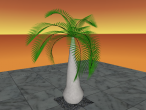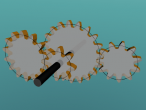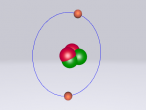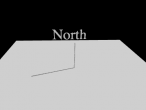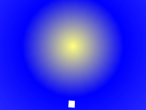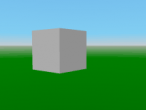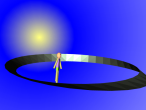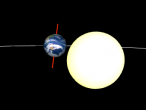Editor's Pick
-
Andy
-
Andy
-
Andy
-
Andy
-
Andy
-
aplesch
-
Andy
-
Andy
-
Andy
-
aplesch
-
Andy
-
Andy
-
Andy
-
Andy
-
Andy
-
Andy
-
Andy
-
crystal h
-
Andy
-
advercis