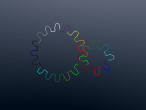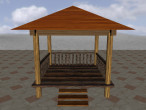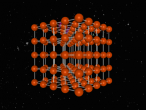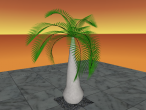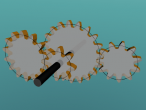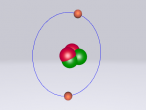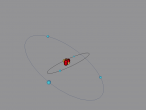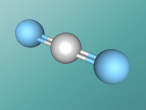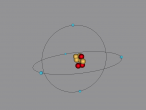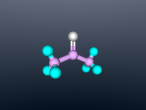Visualisation
Boron Atom
Boron is the fifth atom in the periodic table, being a metalloid. The rare element, only made as compounds in the nature, has been used commonly for glass and glazes production. While its presence has been known since 1808, the first 99 percent pure boron was made only in 1909. A 3D model of this boron was made using the VRMath2.0, shown below. The Bohr model has been used to represent the element, as it simplifies the characteristics of electron movements. However, the model is not entirely accurate. In the process of programming the atom, many difficulties and challenges were experienced.
Calcium Chloride
Introduction
This blog will detail the composition, structure and characteristics of calcium chloride and includes
Boron Atom (By Melody Suen)
At the QUT workshop, I learnt how to use VRMath 2.0 to program, create 3D molecules/atoms and how to write a blog. With my partner Hana, we created a 3D model of a boron atom. In this blog post, I will explain the composition, structure and characteristics of boron, as well as the programming used.
Acetone Blog
My name is Michaela Cheong and I am a student at Brisbane State High School. In our current unit of science, we are learning about chemistry, specifically the structure and characteristics of atoms (building blocks which make up everything) and compounds (consist of two or more atoms which are chemically bonded). In this blog, I will show you a 3D model of a molecule of acetone along with a discussion of it’s molecular structure, uses and properties.