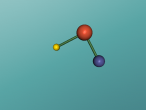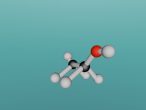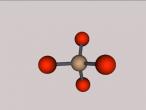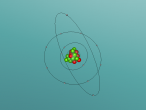Quick Command window
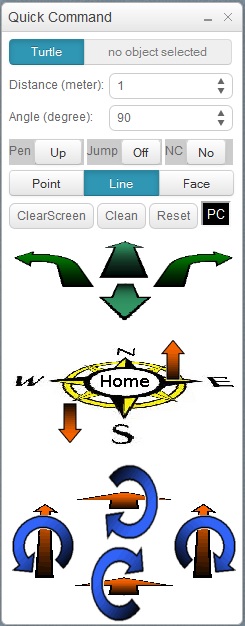
Quick Command Window
The quick command window is the alternate method of moving a turtle or created object than using command words.
At the top of the window there is an option of selecting either the turtle or an object, the selected option will then be what the rest of the window would then control. When selecting an object make sure you have first selected it in the Object Tree window. When you select the object from the Object Tree window the no object selected should change to the name of that object.
The Distance (meter): changes the number of meters the turtle or the object moves when using the moving commands by either the quick command window or the command words. An explanation of the moving commands can be found in Moving the turtle.
The Angle (degree): changes the degree of the angle the turtle or object turns when using the turning commands by either the quick command window or the command words. An explanation of the turning commands can be found in Turning the turtle.
Pen Up and Pen Down are explained in Creating objects. The Jump option when turns on acts like Pen Up, except it does not stop the object, the gap that the jump makes until it is turned off again is treated as part of the object which continues until Pen Up, more can be found about the jump command in Moving the turtle. NC (next colour) is explained in Colouring commands.
The options Point Line Face are briefly mentioned in Creating objects, when using the pen you can choose one of these options to draw in, so if you wish to make the face of an object you can choose the option Face, and change the distance and angle to get the type of face you wish. You can not change between these three options during the creation of an object.
The option ClearScreen removes all objects and places the turtle back at its starting position, the option Clean removes all objects from the world, and the option Reset restores the initial parameters (makes the variables in the quick command window go back to their initial options). The PC (pen colour) option is explained in Colouring commands.
The use of the arrows are explained in Moving the turtle and Turning the turtle.
- 3728 reads