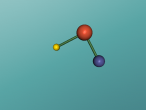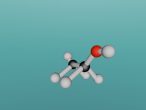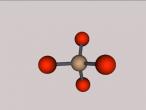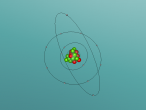Font commands
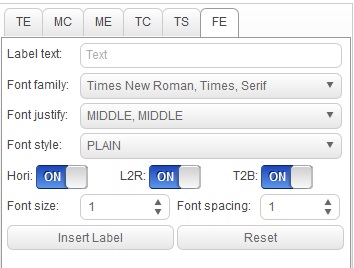 Font Commands
Font Commands
Labels can be inserted into the world, they are treated as objects and the font and the way that the label looks can be determined by the Font Editor (FE) tab in the Property Inspector window. The Label text: line determines what the label will say. The Font family: drop down menu determines what type of font the label will be in. The Font justify: drop down menu determines what justification the label will have. The Font style: drop down box determines wether you want the label plain, italicised, bolded or both italicised and bolded. The Hori: botton sets the label to horizontal, the L2R: botton sets the label to left to right, the T2B botton sets the label to top to bottom.
The set of command words to control the label are:
To set the font family = SETFONTFAMILY (no.) or SETFF (no.)
Where (no.) is the number of options down the font family is from the top of the drop down menu, with "Times New Roman, Times, Serif" being 0.
For example; SETFF3 would set the font family to Arial Black, Gadget, Sans-Serif.
To set the font justification = SETFONTJUSTIFY (no.) or SETFJ (no.)
Where (no.) is the number of options down the justification type is down on the drop down menu on the Font family: line, with FIRST, FIRST being 0.
For example; SETFJ 5 would set the justification to BEGIN, BEGIN.
To set the font style = SETFONTSTYLE (no.) or SETFS (no.)
Where (no.) is the number of options down the font style is down on the drop down menu on the Font style: line, with the option PLAIN as 0.
For example; SETFS 3 would set the style to BOLDITALIC
To set the font horizontal = SETFONTHORIZONTAL (TRUE / FALSE) or SETFH (TRUE / FALSE)
To set the font to left to right = SETFONTLEFTTORIGHT (TRUE / FALSE) or SETFL (TRUE / FALSE)
To set the font from top to bottom SETFONTTOPTOBOTTOM (TRUE / FALSE) or SETFT (TRUE / FALSE)
Where true turns either the horizontal, left to right, or top to bottom on, and false turns it off.
Remeber to always place a space between the command word and the variable.
For example; SETFJ 2 LABEL "VRMATH2 ; the turtle's position is the middle for the label VRMATH2.
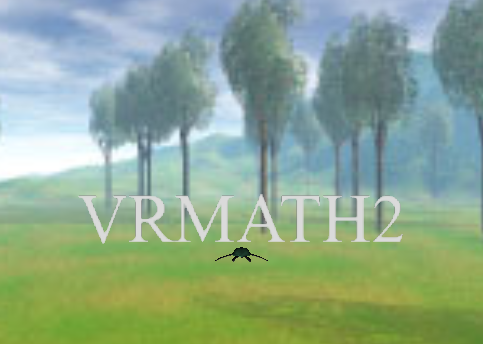
- 3949 reads