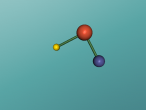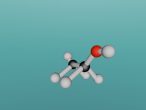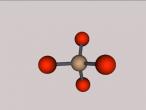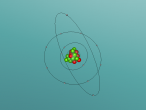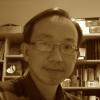TimeSensor
I was playing around with animation but I couldn't figure out how to work the TimeSensor and how it helps you. I've looked it up on the logo help but there wasn't much on it. Could anyone figure this out.
Thanks
Mathskid
Hello Mathkid,
At the moment, doing animation requires coding in Logo. I am still finding time to implement an Animator window so people can create animation easier.
The resources you can learn from are:
- The Animation commands in Logo guide/reference http://vrmath2.net/content/logo-guidereference#sec6_15
- The Basic animation blog at http://vrmath2.net/content/basic-animation-vrmath2
The animation concept is similar to many other software, but in VRMath2, they are TIMESENSOR, INTERPOLATOR, and ROUTE.
TIMESENSOR defines the time of animation.
There are a few INTERPOLATORs. If you wish to change the position of object in space, you will need POSITIONINTERPOLATOR, if you wish to change the orientation of object in space, you will need ORIENTATIONINTERPOLATOR and so on.
INTERPOLATOR needs an id, a key and a value inputs. See the Logo Guide above for details.
Then there is ROUTE to connect TIMESENSOR, INTERPOLATOR and objects.
For animating position for example, you will need a ROUTE to connect from TIMESENSOR to INTERPOLATOR, then another ROUTE to connect from the INTERPOLATOR to the object. See the basic animation blog above for details.
You can keep asking questions here in the forum if any. Good luck.
Andy ![]()