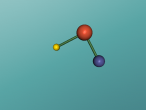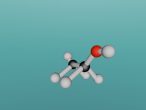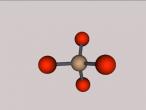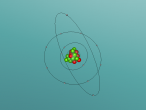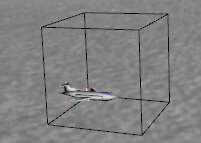Lesson Plan 4: Walk a cube
Focus Questions:
- What are the children’s understandings of location and movement when creating a cube in a 3D environment?
Resources:
Paper, rulers, pencils, erasers, protractors, computers with VRMath2.0, worksheet (page 12)
Sequence:
-
[5 mins] Discuss cubes.
What do you know about cubes?
What is a cube?
How do you know a shape is a cube?
Is a cube a prism?
-
[5 mins] Draw a cube on paper.
First on plain paper, then on grid paper.
Have a range of resources available for the children to choose from in order to draw the cube, but do not specify what they must use.
How did you draw your cube?
How do you know it’s a cube?
-
[15-20 mins] Draw a cube in VRMath2.0.
Can you draw a cube in VRMath?
Explain your thinking as you draw.
Is this really a cube? How do you know?
How did you draw this cube?
What did you need to think about?
What other ways could you draw a cube?
Have a go at drawing one a different way.
Students to write down the steps to draw a cube on worksheet - mental imagery
1. Egocentric cube 2. Compass cube 3. Combination cube
Test the cubes with a tilt 45°
-
[5 mins] Discuss cubes again.
Was there a difference in trying to draw a cube on the computer than on paper?
What made it easier or harder in VRMath2.0?
Why do you think that?
Have you learnt anything new about cubes?
-
[Extension] Find the diagonal across the cube. Provide working paper for the students if they wish to use it.
How do you think you will work this out?
Explain your strategy.
Did your strategy work?
Did you have to think of another way? What was it?
Click here to visit this lesson in VRMath 2.0 (new window opens).