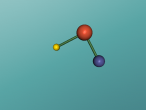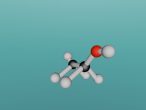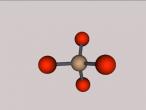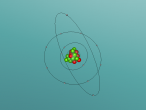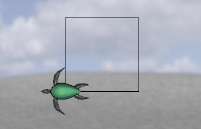Lesson Plan 3: Square in 3D space
Focus Questions:
- What are the children’s spatial abilities and geometric understandings of location and movement when creating 2D polygons in a 3D environment?
Resources:
Paper, rulers, pencils, erasers, protractors, computers with VRMath2.0, worksheet (page 10)
Sequence:
-
[5 mins] Discuss squares.
What do you know about squares? What is a square? Is a square a rectangle? Why?
How do you know a shape is a square? Can you draw a square?
-
[5 mins] Draw a square on paper.
Have a range of resources available for the children to choose from in order to draw the square, but do not specify what they must use.
How did you draw your square? How do you know it’s a square?
-
[10-15 mins] Draw a square in VRMath2.0.
Give the children the worksheet with two sequences and ask which one would be a square. Children can physically act out the sequences in the room.
How would you draw a square in VRMath? Children write their steps on the worksheet.
Is this really a square? How do you know?
How did you draw this square?
What other ways could you draw a square?Explore different frames of reference.
E.g. no turning – fixed frame of reference. (When fixed FOR is used, start the turtle with a different direction and ask why to develop the big ideas about component movement and fixed FOR doesn’t change orientation).
Your turtle has spotted a friend on the opposite corner of the square playground. What would be the quickest/shortest way for your turtle to cross the playground?
Children need to work out the diagonal angle (45°) and distance (>1, <2, ≈1.4)
-
[5 mins] Discuss squares again.
Was there a difference in trying to draw a square on the computer than on paper?
What made it easier or harder in VRMath2.0?
Why do you think that?
Have you learnt anything new about squares?
-
[10 mins – if time] Draw a triangle in VRMath2.0.
What do you know about triangles?
How would you draw a triangle in VRMath?
How did you draw this triangle?
What other ways could you draw a triangle?
If 90° makes a square, let’s try 100° - do we need to make the angle smaller or bigger? Why? Why does 120° work? Draw your explanation on paper.
Is this easier or harder than drawing a triangle on paper? Why?
-
[Extension] Draw a pentagram (5 point star)

Show the children a pentagram. Ask them to try 144° as the angle and continue FD 1 RT 144° until the star is complete. Try other angles – 135°, 160°
Why did this one work/ not work?
Click here to visit this lesson in VRMath 2.0 (new window opens).