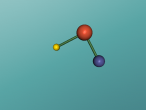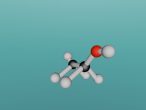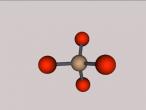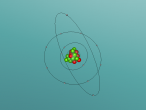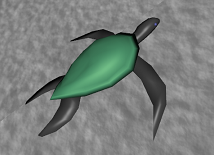Lesson Plan 2: Meet the turtle
Focus Questions:
- What are the spatial orientation and spatial visualisation capabilities of the children?
- How well do the children navigate through the 3D environment?
Resources:
Computers set up with VRMath2.0, rulers, tape measurer, information sheet (pages 7-8)
Sequence:
-
[15 mins] Have the children sitting at the computers with VRMath 2.0, introduce the different navigation tools and their uses – sheet available to refer to.
A. Top tool bar – moving self
Spatial Orientation – remaining unconfused by the changing orientations in which a figure may be presented; determine spatial relation with respect to one’s body.
What is changing when you move like that [pan, zoom, rotate etc]?
B. Quick Commands – moving reference point
Spatial Visualisation – ability to mentally rotate, manipulate and twist two- and three stimulus dimensional objects.
When the turtle moves forward/right/east/ downetc. what is changing? How do you know? (Discuss about angles)
Explicitly explain egocentric and fixed frame of reference terms.
Egocentric – locating objects in the environment relative to one’s body.
Fixed – locates objects in relation to a particular object such as a tree, landmarks and cardinal points.
Coordinate system– more abstract and locates objects to an absolute position not relevant to one’s body or any fixed objects.
Key question: “Are you moving or is the turtle moving?” to test their awareness during navigation and command.
-
[5 mins] Activity 1: Show me the turtle’s face – goal is to identify two main ways of showing the face: moving yourself and moving the turtle. Add Tag: Turtle’s face.
How did you find it? What other ways could you do it?
Could you do it in fewer commands?
What changed for you to be able to see the turtle’s face? (Your location or the turtle’s direction or location?)
-
[5 mins] Activity 2: Change to fish – Make the fish smaller – goal is to identify two main ways of showing the face: moving yourself and moving the fish. Add Tag: Fish smaller.
How did you make the fish smaller? Is the fish actually smaller?
What other ways could you do this? Could you do it in fewer commands?
What changed to make the fish smaller? (Your location or the fish’s location?)
Can you bring it back to the same size on the screen?
-
[5 mins] Activity 3: Change to jet – Make the jet disappear – goal is to identify two main ways of showing the face: moving yourself and moving the jet. Add Tag: Jet disappear.
How did you make the jet disappear?
Where has the jet actually gone?
What other ways could you make the jet disappear?
Could you do it in fewer commands?
Can you bring the jet back?
- [5-10 mins] Activity 4: Free construction
Click here to visit the lesson in VRMath 2.0 (new window opens)