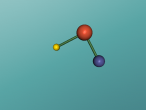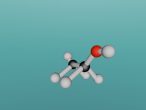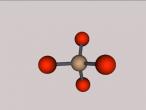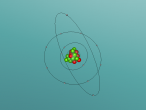Lesson Plan 1: Geo-Quest
Focus Questions:
- What is the background information of the children, in regards to maths and computer/ video game usage?
- What are the geometric understandings about 2D, 3D shapes, and angles of grade 4 to 7 students in relation to Van Hiele’s levels?
- What is the children’s understanding of cardinal points?
Resources:
Pencils, erasers, worksheets (pages 2-5), attribute blocks, various 3D shapes,
computers set up with VRMath2.0
Sequence:
-
[5 mins] Introduce yourself, the research aim and what is expected of the children each session. Learn the children’s names.
-
[5 mins] Get the children to complete the Background Information Questionnaire
-
[5 mins] Discuss with the children the following questions:
Van Hiele’s Level 1 Questions – Recognise 2D and 3D shapes
Van Hiele’s Level 2 Questions – Properties of 2D and 3D shapes, angles
Have you learnt about 2D shapes and 3D objects before? What do you know?
Start with 3D shapes: using the 3D blocks, pick up different ones and ask the children:
L1 – What is the name of this shape?L2 – How do you know? What makes it a ---?
L2 – What are these called? [point to vertices/ faces/ edges]
Identify 2D shapes on 3D objects:
L1 – What is the name of this shape? Or Where do you see a triangle/rectangle?
L2 – How do you know? What makes it a ---?
Pointing to different corners of the shapes, ask the children:
What do you know about angles?
L2 – What type of angle is this? [acute, obtuse, right, greater/less than 90°]
L2 – How do you know?
L1 – Which shapes have the same angles?
-
[5 mins] Using the worksheet, have the children draw 2D and 3D shapes without looking at the blocks.
-
[5 mins] What do you know about cardinal/compass points and direction?
Children complete the worksheet, filling in N, E, S, W on the compass.
How did you know where do put North, East, South or West?
-
[20 mins] Move the children to the computers to explore the 3D world.
Walk is the only navigation mode available. This task focuses on how Children follow the clues and using their understanding of the cardinal points and spatial relations, moving through the world.
Can you move to get to the ---? Where are you now? (north of the house)
Describe how you got there? Could you describe it in a different way?
Could you go a different way? How would you describe that route?
How would you get back to where you were?
Where is the ---? Where is the --- in regard to the ---?
How would you get to the --- from the ---? How did you know where to go?
- At the end of this task, get students to draw a top view of the house.
Click here to open a new window of the lesson in VRMath 2.0.