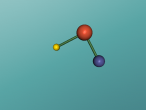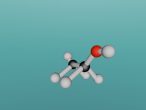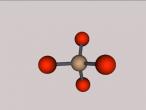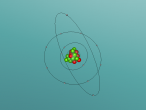VRM2 update 2013-12-02
Wed, 04/12/2013 - 23:23
Finally found some time again to add some new features.
- Three light nodes.
 Point light emits light to all directions from a point (turtle's location). LOGO Command: pointlight.
Point light emits light to all directions from a point (turtle's location). LOGO Command: pointlight.
 Directional light shines light from one direction (turtle's orientation). LOGO Command: directionallight or dirlight
Directional light shines light from one direction (turtle's orientation). LOGO Command: directionallight or dirlight
 Spot light has a location and direction, with a default beam angle of 60 degrees and shines 3 metres long. LOGO Command: spotlight
Spot light has a location and direction, with a default beam angle of 60 degrees and shines 3 metres long. LOGO Command: spotlight
The three lights can create simulations of shadows and real world like lighting effects. Below is an example image of a point light.
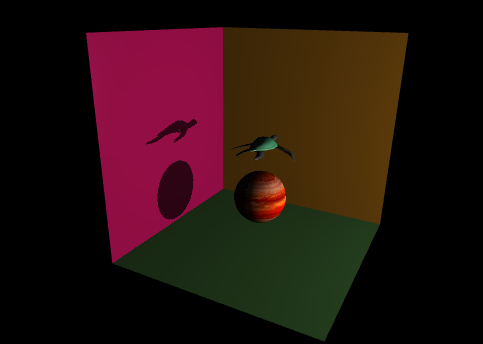
- Transform node.
 Transform node can be used as a grouping node for objects. You can group some objects into a transform node so they are all relative to the transform node. At this stage, grouping can only be done by dragging objects in the Object Tree window. Objects can be dragged in and out of a transform node. The LOGO command to create a transform node is: transform
Transform node can be used as a grouping node for objects. You can group some objects into a transform node so they are all relative to the transform node. At this stage, grouping can only be done by dragging objects in the Object Tree window. Objects can be dragged in and out of a transform node. The LOGO command to create a transform node is: transform
- Improved Object Tree window.
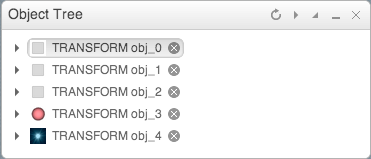
Every object node now has a visual icon in front of its name.
- Added Object Setting (OS) tab in Property Inspector window.
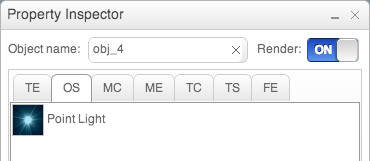
At the stage, it only displays the type of object selected. In the future implementation, when an object was selected, this OS tab will display its detailed attributes and values, and allow change of the values.
Please let me know if any questions or suggestions.