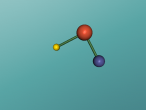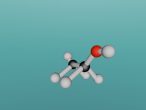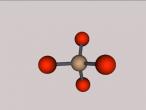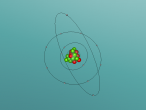How to navigate in 3D virtual space
Navigation is the use of input devices such as mouse and keyboard to change the viewer's location and orientation so the viewpoint changed. Navigation is necessary during creating virtual objects so the creator/programmer can visually confirm whether the created objects are as designed and planed.
In VRMath2 Editor, there are currently four navigation modes.
- Examine mode
- Walk mode
- Fly mode
- Follow mode: there are two styles in follow mode
- Behind the turtle: viewer's viewpoint is always at the back of the turlte
- Seeing from the turtle's eye: the viewer's viewpoint is exactly from the location and orientation of the turtle.
The following video explains these navigation modes.
Examine mode controls
Walk mode controls
Fly mode controls
Follow mode controls
To be continued....
- 3355 reads