Animated Atomic Model
Here is my first attempt at a transforming model, I found it useful to give the centre a texture to conceptualise what was "spinning". I have not yet worked out how to roll up and tilt right at the same time (moving both axis').
Here is my 3D model...
Here is my code...
Many Thanks,
Dave
Groups:

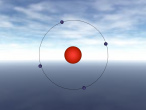
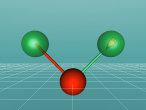
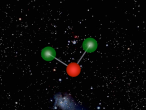
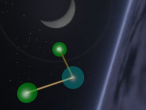
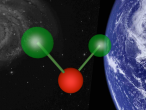




Comments
Add texture
Yes, applly image texture to the centre ball will show how it spins.
To do so in programming:
Bravo
Good job on the animation. :-) A suggestion is that you use two parents so the other two electrons won't spin out of orbit.
3D animation is very tricky. If one parent (TRANSFORM), two electrons (top and bottom I guess) will stay in orbit, but the left and right electrons will be out or orbit. Can you figure out why? It has something to do with the spin tiltright.
Animation
Yes, after I ran into this problem I noticed straight away in your lesson to State High where I had gone wrong. Is the reason for this that each parent works on a single axis? whereas if I add two parents I can manipulate the image around two axis' simultaniously?.. I will have another play.
:)
it is, the spin
In short, yes. SPIN command works on one axis only, and each TRANSFORM can only have one SPIN. Therefore, multiple TRANSFORMs (as parents) can allow manipulations on multiple axes.
TRANSFORM is a convenient way to animate. It is certainly possible to animate in any abitrary directions using ORIENT command (see in the Animator window) but ORIENT command needs to collect and specify all directions you wish to rotate. Using TRANSFORM as parent is like adding another SPIN on top of a local system. Imaging that we have a solar system, and the whole solar system is also spinning around the centre of the galaxy....